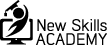How can I take course notes?
Saving notes as you go along is a great way to remember important points of your course.
To take and access your notes, follow these steps:
Step 1
Click on the “TAKE NOTES” red button at the bottom of any module.

Step 2
Enter a title for the notes and any comments you wish to make in the boxes highlighted below.

Step 3
Press the save button.

How to view your saved notes
You can view your saved notes by clicking on the “View all notes” option located under the note taking area.
Alternatively, you can visit your profile page and select “My Course Notes” tab. This will show you all of your saved notes.

Printing your notes
Click on the print icon (highlighted below). This will open up the print dialogue tab on your device.

Deleting notes
To delete a note click on the bin icon (highlighted below).

All Categories
Learn with confidence
New Skills Academy work in association with industry experts including:

Get a Free Guide to Improve your Career Prospects
Subscribe to our weekly newsletter and we will send you our latest news and offers, as well as free copy of our informative guide titled: The Ultimate Guide to Career Intervention
Multiple Award Winning Courses